Definitely not what I want my sons reading.
Not only does the extension remove the suggested videos that usually appear to the right, but the description and any comments are automatically filtered as well. Here are a few of the features it offers:
* Hides comments and video description. (You can click below the video to see the description)
* Disables Ads on the video page.
* Disables the video scroll of suggested videos on the right.
* Disables Ads at the beginning of videos.
* Disables Ads in the video as well as annotations and auto play.
When you install the YouTube Options extension, you will see an immediate difference in your viewing experience on YouTube. You can customize the extensions settings to further improve your viewing experience.
Here are a few screenshots from one of my favorite YouTube channels... Crash Course Chemistry:
Before...

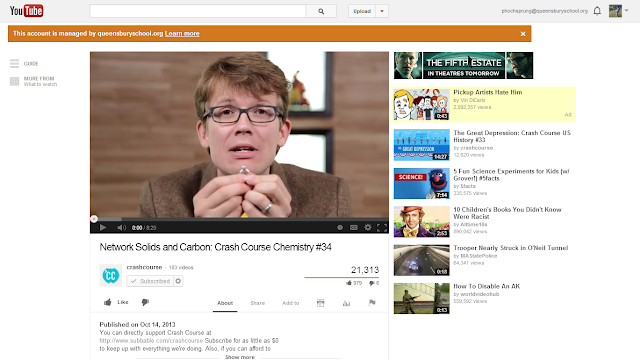
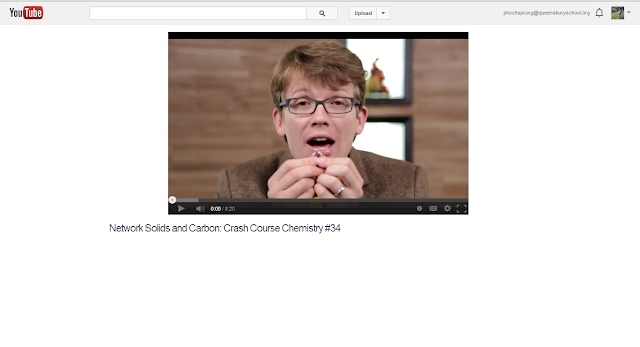
No comments:
Post a Comment