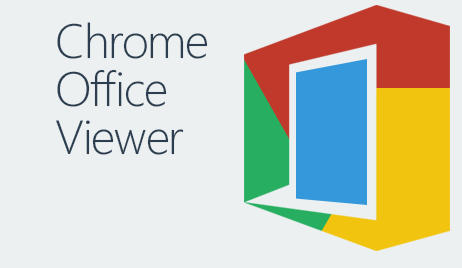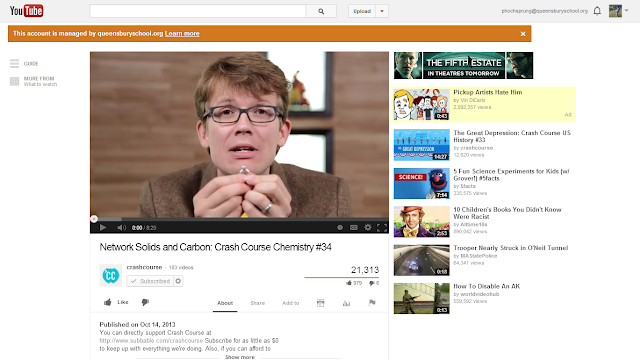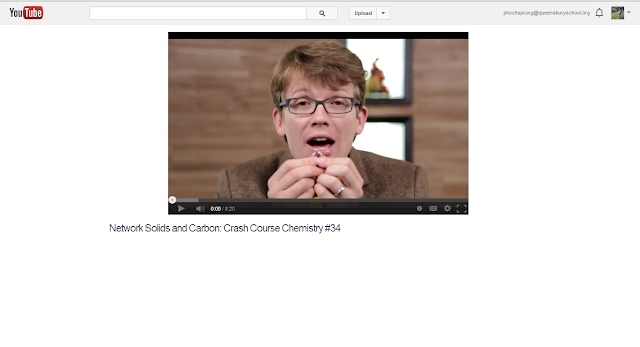I know that the MS Office suite of tools has been the standard for many computer users over the years. Word helped us with our writing, Excel with organizing and processing numeric data, PowerPoint with presentations, and Publisher allowed us to easily create brochures and other print materials. (I am going to skip over Access... I still have mental scars from using it.)
Over the last few years, the use of the Google Apps suite of tools has become the main tool being used in many schools and businesses. This has left some Office users in a tough spot when they no longer have Office to use, but still have many files still in that format.
If you are one of the people that has not made the switch to Google yet, or are dealing with files sent from someone who hasn't yet... here are some tools to help you out.
Quickoffice is an app that used to cost about $20, but Google has bought it and made it free! This app can be downloaded to your Android or Apple decide and will allow you to open and edit your MS Office files. It is only available on portable devices, but there are rumors out there that this will become a feature in Google Drive which will hopefully allow you to access
and edit files in Drive.
Chrome Office Viewer is another tool that you can use to view and print MS Office files. It is a Google Chrome Extension that does not allow editing at this point, but will help you at least see your documents.
 Libre Office is a free tool that you can download to your computer which will allow you to open, edit, and save MS Office files. It is an installed application though, and does not offer the availability some of the web based tools offer.
Libre Office is a free tool that you can download to your computer which will allow you to open, edit, and save MS Office files. It is an installed application though, and does not offer the availability some of the web based tools offer.
If you need to convert a file, Google Drive still allows you to do so. From there documents can be editing and saved. You can even download it as an Office file if you need to later on.
Breaking up with MS Office is tough, so I hope some of these resources can help you. When you are ready to let Office go, just remember... it is not you, it is them. ;-)