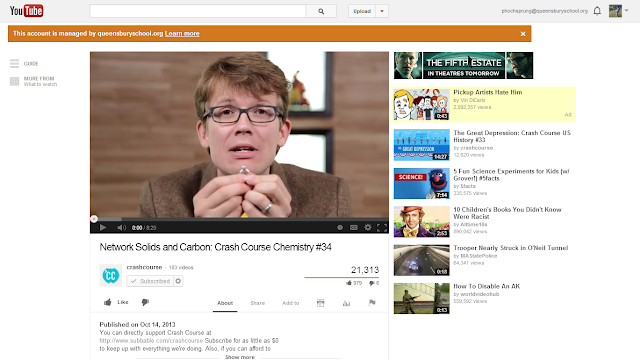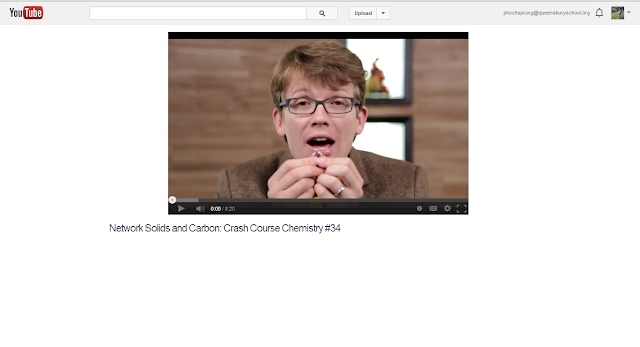As I was checking my usual spots on the internet looking for resources to share with my teachers, I came across this TED Talk: Allan Savoy: How to Fight Desertification and Reverse Climate Change.
In his talk Savory explains what desertification is, what its effect on the world is, and what scientists found was causing it. Most of us have heard that the reason many lands are turning to desert, is because cattle is being raised on these lands and that they are over grazing. Originally scientists thought this caused the plant life to be destroyed, which in turn exposed too much soil which then dried out and became dessert.
They were only partially right. It turns out when they removed the cattle the grasslands they were studying became even worse. Savory and his team studied this and through using the scientific process to work through many incorrect hypothesis to eventually find the solutions. As crazy as it sounds the solution was not to remove the cattle from these lands, but to actually increase their numbers! It sounds crazy, but it was not the cattle themselves that was the problem, it was how their grazing was being managed.
Here is what they found. In the past, herds of animals would live on these grasslands. They naturally herded themselves to protect them from the many predators in the ecosystem. These herds would stay in a location eating their fill, but eventually they grass became trampled, urinated, and defecated upon so the herds would move to new locations. These trampled areas were now set up to grow again due to the fertilization they received from the animals, as well as the trampled grass covering the ground to hold and protect moisture.
Predators managed the populations and this constant moving of herds kept the land healthy and able to sustain the organisms that lived there.
Enter the human element. Ranchers pushed and killed the native herds and predators in order to raise cattle for food. Unfortunately, humans again decided they new better than nature and divided the land up into different farms and started raising cattle their way. With nature's patterns disrupted the land was damaged, and stayed that way even after cattle was removed.
The solution turned out to be bringing in larger herds of cattle and managing them like nature did to the herns of the past. They needed to be moved around to "process" the land. It turns out the grass itself needed to be eaten and deposited in order to promote healthy new growth. This "Holistic Method" of raising cattle and managing the land has helped reclaim desert land on 5 continents, and it can save more and more land.
Watch the talk below to see all the ways that this type of ranching which mimics the patterns of nature can help the world. Biology and understanding nature has the ability to feed the starving, end conflicts, stop droughts, and even reduce carbon dioxide levels to pre-industrial age numbers.